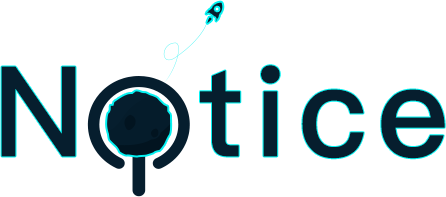
[-3000] IP access is abnormal and suspected to be a web crawler. Access is temporarily denied, but can be used after logging in.
Homepage Back
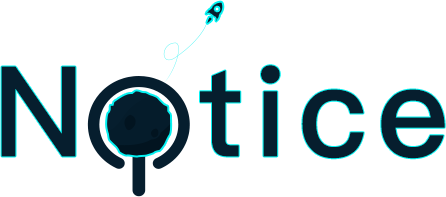
[-3000] IP access is abnormal and suspected to be a web crawler. Access is temporarily denied, but can be used after logging in.